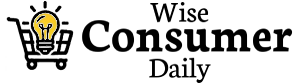With the rise of digital services, subscription costs can easily add up and become a significant part of your monthly budget. From streaming services to monthly delivery boxes, gym memberships, and software tools, it’s easy to lose track of just how many recurring payments you’re making. Here’s a guide to help you take control of your subscription expenses in five practical steps.
1. Take Inventory of All Active Subscriptions
The first step to managing your subscription expenses is knowing exactly what you’re paying for. It’s easy to lose track of subscriptions, especially with automatic renewals and free trials that turn into paid plans. Begin by identifying all your active subscriptions.
How to Take Inventory:
- Review Bank and Credit Card Statements: Go through recent statements to find recurring charges. Most subscriptions show up as monthly or annual payments.
- Check Your Email for Receipts: Subscription services usually send confirmation emails or monthly billing receipts, so search your inbox for keywords like “subscription,” “receipt,” or “billing.”
- Use Subscription Tracking Apps: Apps like Truebill or Mint can scan your accounts for recurring payments, providing a comprehensive list of your subscriptions. These tools can be especially helpful if you have multiple accounts.
By taking inventory, you’ll gain a clear understanding of where your money is going and may even find subscriptions you forgot about or no longer need.
2. Categorize and Prioritize Each Subscription
Once you have a list of all your active subscriptions, the next step is to categorize and prioritize them. This will help you identify which subscriptions are essential and which ones might be unnecessary.
How to Categorize and Prioritize:
- Separate Essentials from Non-Essentials: Essentials are subscriptions that support your daily needs or goals, like cloud storage for work or a gym membership for health. Non-essentials are subscriptions you could live without, such as streaming services or subscription boxes.
- Identify Usage Frequency: For each subscription, consider how often you use it. Are there streaming services you haven’t logged into in months? Do you use all the features of a premium app, or could you downgrade to a free version?
- Rank Subscriptions by Value: Evaluate each subscription based on its cost versus how much value you get from it. For example, if you rarely use a streaming service, it may not be worth the monthly fee.
By categorizing and prioritizing your subscriptions, you can better assess which ones are worth keeping and which ones might be candidates for cancellation.

3. Cancel Unused or Unnecessary Subscriptions
After categorizing your subscriptions, it’s time to cut down on the ones that don’t add value. Unused or rarely used subscriptions can drain your budget without providing any real benefit, so canceling them can free up money for other needs or savings.
How to Cancel Unused Subscriptions:
- Visit Each Service’s Website or App: Most services allow you to manage your subscription settings online, where you can easily cancel or downgrade plans.
- Check Cancellation Policies: Some subscriptions require a specific cancellation period or have fees for early termination. Be sure to check the terms before canceling.
- Utilize Subscription Management Apps: Subscription management apps like Truebill or Bobby not only help you track subscriptions but also offer features to cancel subscriptions directly through the app.
Canceling unused subscriptions can lead to immediate savings and prevent future expenses from piling up.
4. Negotiate or Downgrade Existing Plans
If you have subscriptions that you want to keep but find costly, consider negotiating or downgrading to a lower plan. Many companies offer different pricing tiers, and some are open to providing discounts to retain customers.
Tips for Negotiating or Downgrading:
- Reach Out to Customer Support: Call or email customer support and explain that you’re considering canceling due to the cost. Many companies offer discounts or promotions to retain customers.
- Look for Alternative Plans: Some services offer different levels of access at varying prices. For instance, streaming platforms often have ad-supported options at lower prices.
- Check for Family or Group Plans: Certain subscriptions, like streaming services and music platforms, offer family or group plans that can be shared with others, reducing the cost per person.
By negotiating or switching to a lower plan, you can keep the benefits of your subscriptions while reducing the monthly financial burden.
5. Set Up Reminders for Renewal Dates
Setting up reminders for renewal dates can help you stay proactive about managing your subscriptions. By knowing when each subscription renews, you can reassess its value before being charged, especially for annual subscriptions that may have been out of sight and out of mind.
How to Set Up Renewal Reminders:
- Use a Calendar App: Add renewal dates to your calendar app and set reminders a few days before each subscription renews. This gives you time to decide whether you want to keep or cancel the service.
- Leverage Subscription Tracking Apps: Subscription management apps like Mint or Truebill can send notifications before your subscription renews, allowing you to decide on any action needed before the next billing cycle.
- Automate Monthly Reviews: Consider scheduling a monthly or quarterly review of all subscriptions to evaluate if they’re still worth the cost. This helps you catch any price increases or new subscriptions you may have added.
Setting up reminders keeps you in control and prevents you from being caught off guard by unexpected charges.
By taking these five steps, you can gain control over your subscription expenses and ensure you’re only paying for services that truly add value to your life. From tracking your subscriptions to canceling unnecessary ones, these practices can help you optimize your monthly budget and prevent unwanted surprises. Managing subscriptions proactively is key to keeping your finances in check and saving money in the long run.