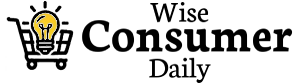Mobile data has become as necessary to our everyday lives as bread and milk. We use it for everything from video streaming to social media browsing and working plus just keeping in touch. All this can lead to uncontrolled and expensive data use. Indeed, these days it isn't hard to dial up a huge bill or even go over your allowance.
We’ve put together some relatively simple ways to help you rein in your mobile data use and save money. Here are our top ten practical tips.
1. Check Data Usage
Knowing where you stand currently is the first step toward reducing data usage. Most mobile providers offer detailed, granular usage tracking via online portals or dedicated apps. Just log in once a month and check your usage trends to see if there are any spikes or areas where you can cut back.
2. Realign Your Data Plan
After viewing your data use and working out your needs, adjust your mobile data plan accordingly. Most providers have plans that range from limited data to unlimited options. Choose a plan that realistically and affordably mirrors how much data you use in real life to avoid overpaying for data you do not use.
3. Use Wi-Fi as Much as Possible
This is probably one of the most effective ways to reduce your data usage. Make Wi-Fi connections a priority when available. Be it at home, work, or through public hotspots, taking advantage of free Wi-Fi connections can really bring down the amount of data your devices use.
4. Turn Off Auto-Update of Apps
Automatic updating of the apps uses a lot of data because complete updates to the installed apps on your device and downloads of new versions keep being downloaded. Consider switching off the auto-updates feature and updating the apps manually only when you have a stable Wi-Fi connection.
5. Throttle Heavy Streaming and Video Playback
Streaming video and audio content is a big data hog. Decrease the quality settings on streaming platforms and use audio-only options if possible to reduce your data consumption. More importantly, change your video playback habits by avoiding streaming mindlessly.
6. Compress Images and Documents
What can lead one to exceed their allowance very fast is sending and receiving large files—like high-resolution images or documents. Be sure to compress files before sharing them. Additionally, use cloud storage services that help save on data.
7. Disable Background Data Usage
Many apps and services, even when not in use, run in the background. This can use up a lot of data. Check your device settings to find out which apps or options you can turn off or at least restrict to using data in the background as little as possible.
8. Offline Modes and Downloads
Make the most of offline modes and downloads for your convenience to curb your data consumption. For example, download maps, music, or e-books before embarking on a trip so you can independently access them without using mobile data.
9. Limit Data-Intensive Activities
Video streaming, online gaming, and downloading large files are data-intensive. Try to limit these activities as much as possible if you have a limited plan or when you're not on Wi-Fi.
10. Consider a Data-Saving Browser
Some mobile browsers, such as Opera Mini or Chrome's Data Saver mode, offer built-in data-saving capabilities that can reduce data usage significantly. These browsers compress web content and images to conserve your bandwidth allowance.
Decreasing your mobile data usage does not have to be difficult. Apply these ten practical tips and you will be able to take control over your mobile data consumption to enjoy the benefits of a more cost-effective and sustainable digital lifestyle.
Remember, small acts can make big differences, so get started with these strategies right away and watch your data usage go down.