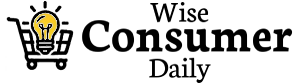Building a custom PC can be an enjoyable and rewarding project; however, it can also be an expensive undertaking.
If you play your cards right though, you may just end up with a high-performance system at a price you can actually afford.
Below are ten money-saving tips to help you build a custom PC on a budget.
1. Determine Your Needs
First, assess your computing needs before starting to buy parts. Think of what you will do on that computer: Are you a gamer? Do you do video editing? Do you just use the PC for ordinary office tasks?
Knowing what you use the PC for will help target exactly which of the components is more crucial to your usage. You can then budget accordingly.
2. Research and Compare Prices
A little homework will go a long way in getting good deals for all the necessary hardware. From online marketplaces and manufacturer websites to reliable tech forums, there are many places to check out prices and make comparisons. Also, it might be worth your while to wait for sales, discounts, or seasonal price drops to get optimum value.
3. Choose Refurbished or Used Components
Used or refurbished components can offer high savings for little performance loss. Look for sellers and re-sellers who can guarantee the condition of their items, and always inspect the items before buying. Many manufacturers and retailers include warranties on their refurbished products, which goes a long way in protecting your purchase.
4. Pay Special Attention to the GPU and CPU
The central processing unit and graphics processing unit in your PC are critical components. Since they have the most impact on how well your system can perform, allocate a larger portion of your budget to these parts.
5. Consider Older Generation Components
Of course, the latest and greatest hardware is undoubtedly very alluring but older generation hardware can perform adequately. Plus, it’s often obtainable for excellent prices. Research benchmarks and reviews to ensure that the older components you're interested in really are going to provide suitable performance for your applications. If so, don’t hesitate to use it.
6. Ensure a Balanced System
Be careful not to overspend on one component at the expense of others, or you will end up with an imbalanced system. Instead, strive to complement each part with the other for efficient operation.
7. Reuse Existing Components
If you're coming from an older system, consider reusing some of its parts that are still in good condition. This might include the power supply, storage drives, or even the case. All this would help a lot with cost-cutting.
8. Use Open-Source Software
Rather than purchasing expensive software licenses, use free open-source versions. These are usually equally as adept at providing all the functionalities. These might include operating systems, productivity suites, and specialized applications for video editing or 3-D modeling.
9. Claim Rebates and Discounts
Keep manufacturer rebates, bundle deals, and other discounts on your custom PC build in mind. Sign up for newsletters, follow tech blogs, and check retailer websites often so that you are updated on the latest offers.
10. Do It Yourself
Done carefully, building a custom PC can be great value for money and you can save a bundle by not purchasing a pre-built system. With just a little research and patience on your part, most people can build a custom PC on a budget.
Building a custom PC on a budget requires a strategic approach, but the rewards can be well worth the effort. By applying these ten money-saving strategies, you can piece together a high-performance system that meets your needs without substantially draining your wallet.
Just remember to be very clear about what your requirements are before you buy anything. Also, be patient and wait for really great deals. With a little creativity and resourcefulness, you'll be able to build the custom PC of your dreams without sacrificing your financial well-being.