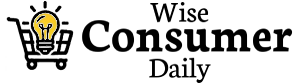A great gaming headset can be the difference between a fun, casual session and a truly immersive gaming experience. Whether you’re sniping enemies in a first-person shooter or exploring the vast world of an open-world RPG, crystal-clear audio and effective communication can heighten your enjoyment and give you a competitive edge. However, with so many headsets on the market—featuring different designs, audio technologies, and price points—it can be difficult to decide which one is best for you. This guide explores the key factors to consider when choosing a gaming headset, helping you zero in on what really matters for immersive, high-quality gameplay.
1. Determine Your Gaming Platform and Compatibility
Why It Matters
Before you narrow down any other features, you need to confirm that the headset you’re considering will work seamlessly with your primary gaming platform(s). Not all headsets are universal, and some advanced features may be platform-specific.
What to Look For
- Console vs. PC: Many headsets are marketed for PC gamers and connect via USB or audio jacks. For consoles like the PlayStation, Xbox, or Nintendo Switch, you may need a headset with specific compatibility or a specialized adapter.
- Wired or Wireless: Wireless solutions may demand a USB dongle for console use, or they might pair directly via Bluetooth (though not all consoles support standard Bluetooth connections). Check if the included accessories ensure cross-platform functionality.
- Software Support: Some manufacturers provide companion apps or PC software for customization—like EQ adjustments, mic monitoring, or virtual surround sound. Make sure these features are also available (or at least not critical) if you primarily use consoles or mobile devices.
Key Takeaway: Identify which platforms you’ll use the headset with, and confirm the headset’s stated compatibility to avoid frustrating incompatibility issues.
2. Prioritize Audio Quality and Surround Sound Options
Why It Matters
Great audio can significantly boost immersion. Subtle cues—like footsteps or rustling leaves—help you locate enemies or appreciate atmospheric details. A high-quality audio setup ensures you’ll catch every element of the game’s sound design, from roaring explosions to understated ambient effects.
What to Look For
- Stereo vs. Surround:
- Stereo headsets can still deliver excellent audio but won’t provide the directional precision of surround sound.
- Virtual Surround Sound (e.g., 7.1, Dolby Atmos, DTS Headphone:X) uses audio processing to simulate multiple channels, giving you a more 3D-like experience.
- True Surround solutions have multiple physical drivers in each ear cup, though they are less common and can be bulkier.
- Frequency Range: A broader frequency range (e.g., 20–20,000 Hz) generally allows for deeper bass and clearer highs, though real-world performance also depends on driver quality.
- Noise Isolation: Quality ear cup design and materials can help reduce external noise, keeping you focused on in-game audio rather than real-world distractions.
Key Takeaway: For competitive multiplayer games—or if you want the most cinematic experience—consider a headset with robust surround sound capabilities or advanced audio drivers. Stereo headsets can still perform well, but it’s worth evaluating if surround sound might enhance your gameplay.
3. Comfort, Fit, and Build Quality
Why It Matters
Even a headset with top-tier audio can become a nuisance if it’s uncomfortable over long sessions. Look for models designed with extended wear in mind, especially if you game for multiple hours at a time.
What to Look For
- Headband and Ear Cup Padding: Soft memory foam or plush padding can significantly reduce pressure on your ears and head.
- Material and Weight: Headsets made with lightweight but durable materials (like aluminum or sturdy plastic) will reduce fatigue. Leatherette ear cups provide good noise isolation, while fabric or mesh cups can allow more airflow.
- Adjustability: The ability to tweak headband size and ear cup angles ensures a comfortable fit. Some headsets use suspension-style headbands that automatically conform to your head shape.
- Durability: A reinforced frame or metal hinges can help your headset withstand regular use (and occasional drops).
Key Takeaway: Comfort should be a priority—if your headset starts to feel heavy or your ears feel pinched, you’ll likely end up distracted or cutting sessions short. Try on different styles, if possible, and look for reviews that discuss build quality and long-term wear.
4. Microphone Performance and Communication
Why It Matters
In many multiplayer and co-op games, clear communication can be the difference between victory and defeat. A microphone that delivers crisp audio while filtering out background noise is invaluable.
What to Look For
- Mic Quality: A noise-canceling mic can help reduce ambient sounds, focusing on your voice. Check whether the mic has a unidirectional or omnidirectional pickup pattern—unidirectional often works better for gaming.
- Retractable/Detachable Mic: Some gamers prefer a boom mic that tucks away or detaches entirely for single-player sessions or portable use.
- Mute Functions: An easily accessible mute button or flip-to-mute feature offers quick privacy.
- Mic Monitoring: Also called sidetone, mic monitoring lets you hear your own voice in your headset, preventing you from unknowingly shouting.
Key Takeaway: If you play online with friends or in competitive matches, a quality mic is critical. Look for reliable noise-canceling features and convenient controls, so you can communicate clearly without fumbling with settings mid-game.


5. Wired vs. Wireless: Weighing Pros and Cons
Why It Matters
Deciding between a wired or wireless headset can significantly impact your gaming experience. Both have distinct advantages, so the best choice depends on how you prioritize mobility, latency, battery life, and convenience.
Wired Headsets
- Pros: Typically lower latency (no wireless signal delays), no battery concerns, generally lighter (no battery pack needed), often more affordable.
- Cons: Cables can tangle or snag, limiting movement. Extra wires might clutter your setup.
Wireless Headsets
- Pros: Greater freedom of movement, no cords to trip over, can often connect to multiple devices (e.g., console, PC, phone).
- Cons: Potential audio delay (though many gaming-oriented wireless headsets have low-latency tech), limited battery life (often 10–20 hours per charge), can be pricier.
Key Takeaway: If you hate dealing with cords, a wireless headset may be worth it—just make sure it has reliable battery life and low-latency performance. Wired solutions can be more budget-friendly and stable but lose the convenience factor.
6. Software Features and Customization
Why It Matters
Many modern gaming headsets come paired with software that allows you to fine-tune audio profiles, mic levels, and even LED lighting. If you enjoy tweaking your setup for different games or scenarios, robust software can be a game-changer.
Common Features
- Equalizer (EQ): Lets you adjust bass, mid, and treble levels. If you play a variety of game genres—like FPS, RPG, or racing—look for quick presets.
- Surround Sound Configuration: Some headsets let you toggle between standard stereo and virtual surround or tweak specific directional channels for personal preference.
- Voice Effects and Filters: Certain software suites include voice changers or advanced noise gates—fun for casual chat or streaming.
- Lighting Customization: RGB lighting can add flair, though it may affect battery life on wireless units.
Key Takeaway: While robust software can enhance your experience, it’s not universally critical. If you’re a “set it and forget it” type, a simpler headset might suit you just fine. But customization fans might love delving into advanced settings.
7. Brand Reputation, Warranty, and Support
Why It Matters
A gaming headset can be a substantial investment, so it’s worthwhile to consider manufacturer reputation, ease of customer support, and warranty coverage. A well-regarded brand often translates into better build quality and post-purchase assistance.
What to Look For
- Brand History: Does the company have a track record of producing reliable gaming gear? Are their products known for lasting multiple years with minimal issues?
- Warranty Length: Standard coverage is typically one or two years. Check if the manufacturer offers extended warranties or repair services.
- Customer Service: Read user reviews to see if any complaints about returns, replacements, or difficulty contacting support frequently pop up.
Key Takeaway: Even the best hardware can have defects. Choosing a brand with strong customer service and a solid warranty can save you stress—and additional expenses—down the line.
8. Read Reviews and, If Possible, Test Before Buying
Why It Matters
Specs only paint part of the picture. Comfort, mic clarity, real-world audio quality, and overall user satisfaction can vary widely. Hands-on testing, or at least reading multiple reviews, helps confirm a headset lives up to its claims.
How to Do It
- Tech Reviews and Unboxings: Websites, YouTubers, and gaming blogs often conduct detailed tests, including mic samples and EQ demos. Pay attention to feedback on comfort and durability.
- User Forums and Reddit: Communities dedicated to gaming accessories can provide unbiased feedback. People often discuss common pitfalls or hidden gems.
- In-Store or Demo Booths: If you have the chance, physically trying on a headset can reveal fit and sound nuances not apparent from online descriptions.
Key Takeaway: Investigate user experiences as much as possible. Even if you can’t test the headset in person, thorough online research can guide you toward a model that aligns with your preferences.
Finding the perfect gaming headset isn’t about chasing the flashiest brand or the highest price—it’s about matching a set of features to your play style, comfort preferences, and budget. Start by confirming platform compatibility and audio quality; then zero in on comfort, mic performance, and whether you prefer wired or wireless convenience. Software features can add a fun layer of customization, but if simplicity is your thing, don’t overlook a straightforward headset that excels in fundamentals like clarity and durability.
Finally, remember that real-world use and customer feedback often reveal nuances that spec sheets won’t. With the right research—and by keeping these tips in mind—you’ll be well on your way to securing a gaming headset that transforms every session into a truly immersive experience, letting you lose yourself in virtual worlds without the distraction of tinny sound or an uncomfortable fit. Game on—and listen closely, because those footsteps might be coming from right behind you!