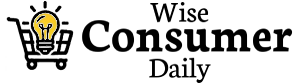Online shopping offers convenience and access to a world of products, but it also comes with risks such as data breaches, fraud, and identity theft. Taking proactive steps to secure your financial information ensures you can enjoy the benefits of online shopping without falling victim to cybercriminals. Here’s how to safeguard your finances while shopping online.
Use Secure Websites
Always make sure the website you’re shopping on is legitimate and secure. Look for a padlock icon in the browser's address bar and ensure the URL starts with "https://". The "s" indicates that the website is encrypted, providing a safer connection for your personal and financial data.
How to Verify Website Security:
- Avoid clicking on random ads or links that redirect you to unfamiliar sites.
- Use well-known retailers and reputable websites whenever possible.
- Verify the website’s URL to ensure it isn’t a phishing site with a slightly altered address.
Shopping on secure sites protects your financial data from being intercepted by hackers.
Use Strong, Unique Passwords
Weak passwords make it easier for hackers to gain access to your accounts. Use a strong, unique password for each online store or financial account.
Tips for Creating Strong Passwords:
- Use a combination of uppercase and lowercase letters, numbers, and symbols.
- Avoid using easily guessed passwords like birthdays or “password123.”
- Consider using a password manager to generate and store passwords securely.
Unique passwords prevent hackers from accessing multiple accounts if one password is compromised.
Enable Two-Factor Authentication (2FA)
Two-factor authentication adds an extra layer of security by requiring a second step to verify your identity when logging in. Even if a hacker obtains your password, they won’t be able to access your account without the second factor.
How to Use 2FA:
- Link your online accounts to authentication apps like Google Authenticator or Authy.
- Use biometric authentication (fingerprint or facial recognition) if available.
- Opt for SMS-based 2FA if other methods aren’t available, although app-based methods are more secure.
2FA ensures your accounts remain protected, even if your password is stolen.
Avoid Using Public Wi-Fi for Financial Transactions
Public Wi-Fi networks are often unsecured, making it easy for hackers to intercept your data. Avoid entering sensitive information, such as credit card numbers, when connected to public networks.
How to Stay Safe on Public Wi-Fi:
- Use a VPN (Virtual Private Network) to encrypt your data if you must shop on public Wi-Fi.
- Switch to your phone’s mobile data when making online payments or accessing financial accounts.
- Save purchases for later if you don’t have a secure connection.
Securing your internet connection prevents your financial data from being compromised.
Use Credit Cards or Virtual Cards for Payments
Credit cards offer better protection against fraud than debit cards. Many credit card issuers provide fraud alerts and zero-liability policies, meaning you won’t be held responsible for unauthorized purchases.
Additional Payment Options to Consider:
- Virtual cards: Some banks and apps offer disposable virtual cards to use for online purchases.
- Digital wallets: PayPal, Apple Pay, or Google Pay add a layer of protection by hiding your card details.
- Prepaid cards: Use prepaid cards for online shopping to limit exposure to your main accounts.
Using safer payment methods reduces the risk of financial loss in case of fraud.
Monitor Your Accounts Regularly
Keeping a close eye on your bank and credit card statements allows you to detect unauthorized transactions early. The sooner you spot fraudulent activity, the easier it will be to resolve the issue.
How to Monitor Your Accounts Effectively:
- Set up transaction alerts via your bank or credit card app.
- Review your monthly statements for unexpected charges.
- Use credit monitoring services to keep track of changes to your credit report.
Monitoring your accounts regularly helps you respond quickly to potential fraud.

Beware of Phishing Scams
Phishing scams are attempts to trick you into revealing personal information through fake emails, texts, or websites. Cybercriminals often pose as legitimate companies to steal login credentials or payment details.
How to Avoid Phishing Scams:
- Verify emails: Don’t click on links in suspicious emails; instead, type the website’s address directly into your browser.
- Be cautious of urgent messages claiming issues with your accounts or orders.
- Use email filters to reduce phishing emails in your inbox.
Recognizing phishing attempts helps prevent your financial information from falling into the wrong hands.
Keep Your Devices Secure
Ensuring your devices are secure is another important step in protecting your financial information while shopping online. Outdated software and malware make it easier for hackers to gain access to your personal data.
How to Protect Your Devices:
- Keep your operating system and apps up to date.
- Install antivirus software to detect and block malware.
- Enable automatic updates to ensure your software stays current.
A secure device is your first line of defense against cyber threats.
Use Retailer Apps for Added Security
Many retailers offer mobile apps that provide a more secure shopping experience compared to browsers. These apps often have built-in security features that protect your financial information during transactions.
Why Use Retailer Apps:
- Apps are less vulnerable to phishing attacks than web browsers.
- Save your payment information securely within the app.
- Receive push notifications for order confirmations and updates.
Using official retailer apps adds an extra layer of protection to your online shopping.
Check Return and Refund Policies
Understanding a retailer’s return and refund policies ensures you can recover your money if there’s an issue with your purchase. Some fraudulent websites sell counterfeit products or refuse to process returns, leaving you out of pocket.
How to Avoid Return Issues:
- Review the refund policy before completing your purchase.
- Be cautious of websites with limited or unclear return policies.
- Use trusted payment methods that offer dispute resolution in case of problems.
Knowing the refund process helps protect your finances if something goes wrong with your order.
Shopping online can be safe and convenient when you take the right precautions. By using secure websites, strong passwords, two-factor authentication, and safer payment methods, you can protect your financial information from potential threats. Monitoring your accounts regularly, staying cautious of phishing scams, and keeping your devices secure will further enhance your online shopping experience.
Following these steps ensures your finances remain safe, giving you peace of mind as you enjoy the benefits of online shopping.