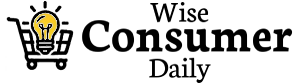In an age where cyber threats are increasingly common, safeguarding your devices with a Virtual Private Network (VPN) has become essential. VPNs encrypt your internet traffic, ensuring that your personal data remains private and secure from hackers, trackers, and intrusive ads. Whether you want to protect your data while using public Wi-Fi, access geo-restricted content, or maintain your online anonymity, the right VPN service can make all the difference. Here’s how to protect your devices using the best VPN services and key factors to consider when choosing one.
Understand What a VPN Does
A VPN creates a secure, encrypted connection between your device and a remote server operated by the VPN provider. This process hides your IP address and encrypts all the data you transmit, making it difficult for hackers, websites, or even your internet service provider (ISP) to track your online activities.
Benefits of a VPN:
- Protects your personal information on public Wi-Fi networks
- Hides your IP address to maintain privacy
- Allows access to geo-restricted content (e.g., Netflix libraries, sports events)
- Prevents websites from tracking your browsing habits
- Secures communications for remote work or online transactions
Choose the Right VPN Based on Your Needs
Different VPN services cater to various use cases. Some prioritize speed for streaming and gaming, while others focus on high security for privacy-conscious users.
Factors to Consider When Choosing a VPN:
- Speed: If you stream videos or play online games, choose a VPN with fast servers.
- Security: Look for a service that offers strong encryption protocols (like AES-256) and a no-logs policy.
- Server Locations: If you need to access content from other countries, ensure the VPN has servers in those regions.
- Device Compatibility: Verify that the VPN works across all your devices—phones, tablets, laptops, and smart TVs.
- Simultaneous Connections: Some VPNs allow multiple devices to connect under a single account.
Top VPN Services for Comprehensive Protection
Here are some of the best VPN services known for their reliability, speed, and security features.
ExpressVPN
- Best for: High-speed streaming and privacy
- Key Features: 3,000+ servers in 94 countries, no-logs policy, 256-bit encryption
- Why It’s Great: Consistently fast speeds and access to geo-blocked content make ExpressVPN a top choice for streaming.
NordVPN
- Best for: Advanced security features
- Key Features: Double VPN encryption, CyberSec malware blocker, 5,400+ servers worldwide
- Why It’s Great: NordVPN offers extra privacy features like Double VPN, which routes your data through two servers for enhanced encryption.
Surfshark
- Best for: Unlimited device connections
- Key Features: Affordable plans, CleanWeb ad blocker, servers in 100+ locations
- Why It’s Great: Surfshark allows you to connect an unlimited number of devices under one subscription, making it ideal for families.
CyberGhost
- Best for: User-friendly interface
- Key Features: Dedicated servers for streaming and torrenting, 7,000+ servers worldwide
- Why It’s Great: CyberGhost offers specialized servers optimized for activities like streaming and torrenting, making it easy for beginners.
ProtonVPN
- Best for: Strong privacy and free plan option
- Key Features: Swiss-based, no-logs policy, Tor over VPN support
- Why It’s Great: ProtonVPN focuses on privacy and offers a free plan with unlimited bandwidth, though speeds may be limited.
Protect All Your Devices with Multi-Platform Support
Most top VPN services offer apps for a variety of devices and operating systems. Make sure the VPN you choose is compatible with all the devices you use regularly.
Devices to Protect with a VPN:
- Smartphones and tablets: Secure your mobile devices when using public Wi-Fi.
- Laptops and desktops: Protect sensitive information, especially for remote work.
- Smart TVs and streaming devices: Access geo-restricted content on platforms like Netflix, Hulu, and Disney+.
- Routers: Installing a VPN on your router ensures that all connected devices are protected.
Some VPNs, like Surfshark, allow unlimited simultaneous connections, meaning every device in your household can stay secure under one subscription.

Use VPNs to Protect Your Data on Public Wi-Fi
Public Wi-Fi networks, such as those in cafes, airports, or hotels, are often unsecured, making them prime targets for hackers. A VPN encrypts your data, preventing cybercriminals from intercepting sensitive information like passwords, credit card numbers, or personal messages.
Tips for Staying Secure on Public Wi-Fi:
- Always activate your VPN when connecting to public networks.
- Avoid accessing sensitive accounts (like banking apps) without a VPN.
- Use two-factor authentication (2FA) for added security.
Avoid VPNs with Privacy Risks
Not all VPNs are created equal. Some free or unreliable VPNs may log your data or sell it to third parties. Others may lack the encryption needed to keep your data secure.
What to Avoid:
- VPNs with questionable privacy policies or a history of leaking user data
- Free VPNs that limit bandwidth or inject ads
- Services that log your online activity
Always read reviews and ensure the VPN provider follows a strict no-logs policy to protect your privacy.
Monitor Your VPN Connection for Optimal Performance
While VPNs offer essential security, they can sometimes slow down your connection due to encryption. To ensure optimal performance, choose a VPN that provides multiple server options and switch servers if your connection becomes sluggish.
Performance Optimization Tips:
- Connect to a server closest to your location for better speeds.
- Use VPN protocols like WireGuard or IKEv2 for faster performance.
- Restart your device or router if your VPN connection slows down.
Take Advantage of Free Trials and Money-Back Guarantees
Most reputable VPN providers offer free trials or money-back guarantees. This allows you to test the service before committing to a subscription.
Providers with Generous Policies:
- ExpressVPN offers a 30-day money-back guarantee.
- Surfshark provides a 7-day free trial for mobile users.
- CyberGhost has a 45-day refund policy for longer-term plans.
Testing the VPN ensures it meets your needs in terms of speed, security, and usability.
Stay Secure with VPNs That Offer Kill Switches
A kill switch is a critical VPN feature that cuts off your internet connection if the VPN connection drops. This ensures your data isn’t exposed accidentally. Look for VPNs that offer a kill switch to maintain privacy and security at all times.
VPNs with Kill Switch Features:
- NordVPN
- ExpressVPN
- CyberGhost
Enabling the kill switch ensures you’re protected, even during unexpected VPN interruptions.
Use VPNs to Bypass Geo-Restrictions
VPNs allow you to change your virtual location by connecting to servers in other countries. This is useful for accessing geo-restricted content, such as foreign Netflix libraries, sports events, or websites unavailable in your region.
Examples of Geo-Restricted Content You Can Access with a VPN:
- International streaming libraries (Netflix, Disney+, Amazon Prime)
- Sports events blocked in your country
- Websites and services limited to specific regions
Always check the VPN’s terms of service and the legality of accessing content in your location to avoid violating any rules.
Conclusion
A VPN is a powerful tool for protecting your devices, securing your data, and enhancing your online privacy. By choosing a reliable VPN with strong encryption, a no-logs policy, and fast servers, you can protect your personal information on all your devices. Look for VPNs with multi-platform support, take advantage of free trials, and use them whenever you connect to public Wi-Fi or access geo-restricted content.
With the right VPN service, you can browse, stream, and work securely from anywhere, ensuring that your digital life remains private and protected.